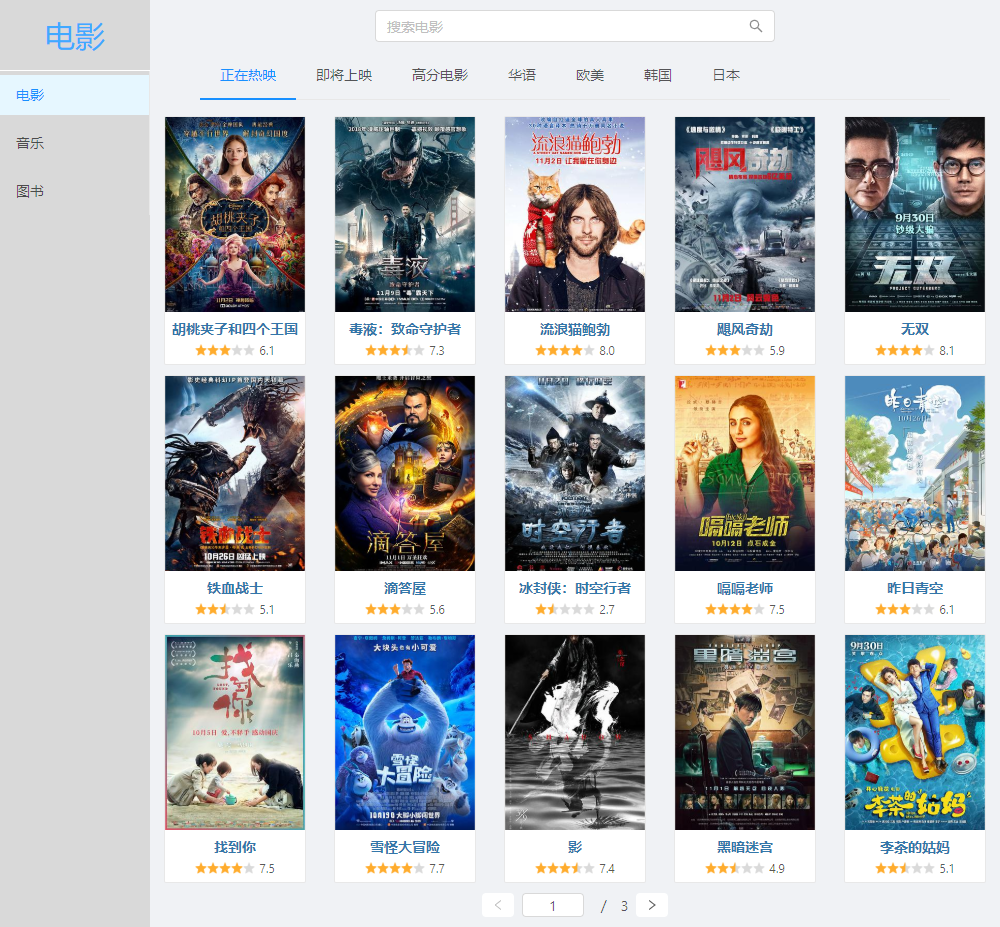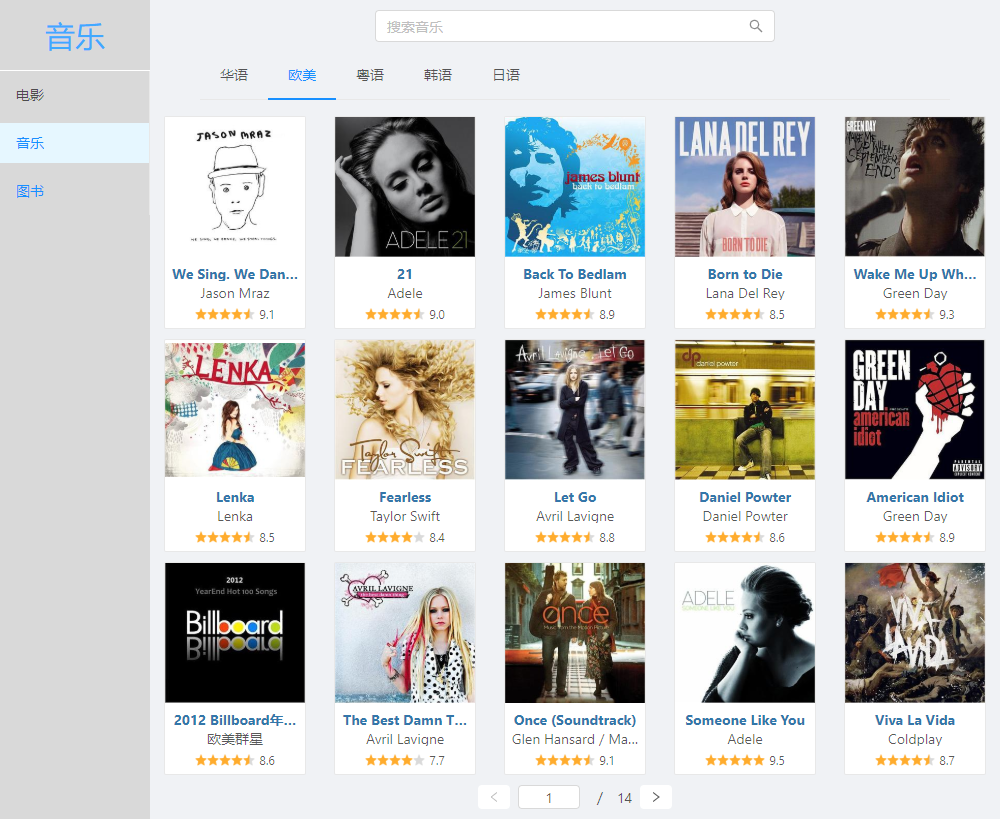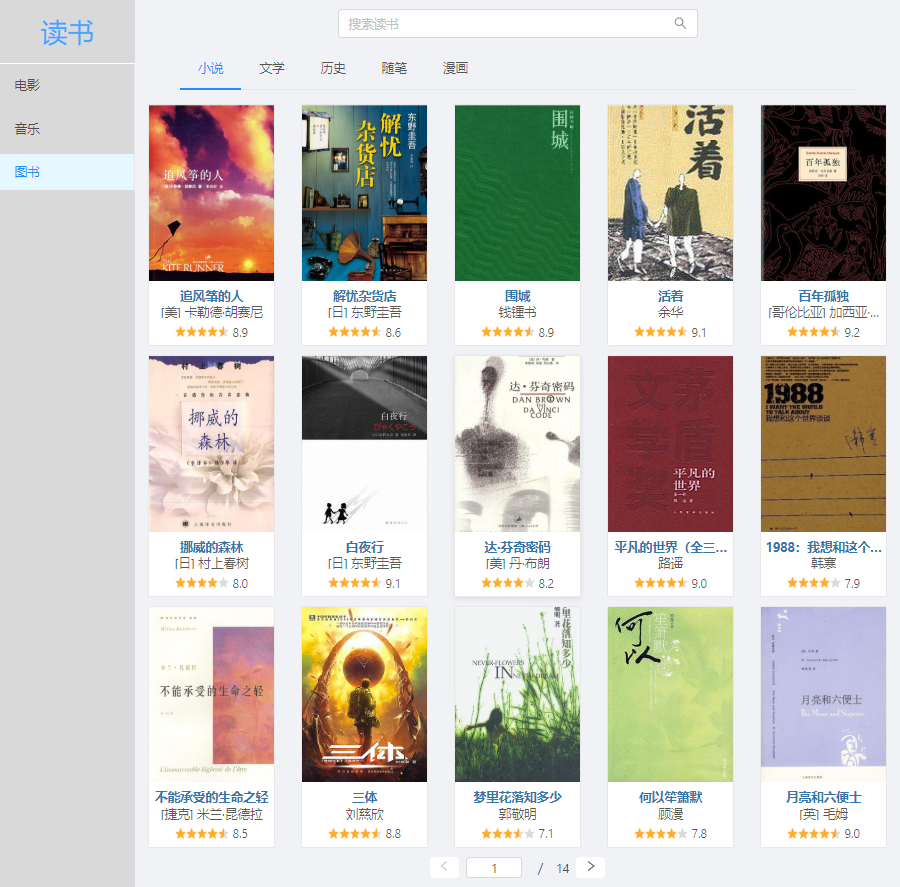最近在使用 ant-design 完成网页的过程中,碰到了需要复用组件和 Reducer 的问题。详情可点击其 github 仓库;
1. 组件复用
页面左侧有三个一级菜单 电影、音乐和图书,使用 react-router 4 实现点击菜单跳转至相应的组件。 电影页面:
音乐页面:
图书页面:
1.1 路由、组件和 state 结构
路由部分代码如下:
1
2
3
4
5
6
<Switch>
<Route path="/movie" component={Movie} />
<Route path="/music" component={Music} />
<Route path="/book" component={Book} />
<Route path="/search" component={Search} />
</Switch>
Movie、Music和Book组件中,又会根据二级菜单筛选对应的数据。
这三个组件的逻辑业务一致,唯一的区别是它们的数据来源不同:
Movie组件:state.movie;Music组件:state.music;Book组件:state.book;
其中 state 的结构设计如下:
1
2
3
4
5
6
7
8
9
10
11
12
13
14
15
16
17
18
19
20
var state = {
menusData: { /* 一级和二级菜单相关数据 */ },
movie: {
/* 搜索结果 */
searchResult: {
keyword: '',// 关键字
currNum: 0,// 目前载入的列表数目
totalNum: 0,// 服务器返回的列表总数
resultList: []// 列表数组
},
/* 二级标题分类结果 */
classResult: {
china: {currNum: 0, totalNum: 0, resultList: []},
europeUS: {currNum: 0, totalNum: 0, resultList: []}
// ...更多
}
},
music: { /* 与 movie 相同 */ },
book: { /* 与 book 相同 */ }
}
1.2 高阶组件
如果不使用高阶组件,写完 Movie 组件的逻辑业务后,要把逻辑代码拷贝至其余组件中,然后做一些小的改动。
为了复用组件,减少重复代码,可以使用高阶组件。
1
2
3
4
const Movie = connect(state => state)(FilterResList(GridsWrapper, 'movie'));
const Music = connect(state => state)(FilterResList(GridsWrapper, 'music'));
const Book = connect(state => state)(FilterResList(GridsWrapper, 'book'));
const Search = connect(state => state)(FilterResList(GridsWrapper, 'search'));
其中:
GridsWrapper组件只接收筛选后的数据,然后进行展示;FilterResList高阶组件主要用来完成业务逻辑,从 store 传入的 state 中筛选指定的数据。
FilterResList 高阶组件如下:
1
2
3
4
5
6
7
8
9
10
11
12
13
14
15
16
17
18
19
20
21
22
23
24
25
26
import React, { Component } from 'react';
/* * 高阶组件 * */
export default function FilterResList(Comp, name) {
// comp 为通用组件; name为新组件名 'movie' 'music' 'book' 'search'
return class compWithFilterResList extends Component {
constructor(props) {
super(props);
this.filterData = this.filterData.bind(this);
}
render() {
return <Comp type={this.props.menusData.currMenuKeyName} result={this.filterData()} />
}
filterData() {
if( name !== 'search') {
// 'movie'/'music'/'book' 对应 Movie/Music/Book 组件
const currSubmenuObj = this.props.menusData.currSubmenuObj;// 所有二级标题(对象:{movie:{},music:{},book:{}} )
const currSubmenuKeyName = currSubmenuObj[name].keyName;// 当前二级标题
return this.props[name].classResult[currSubmenuKeyName];
} else {
// 'search' 对应 Search 组件
const currMenuKeyName = this.props.menusData.currMenuKeyName;// 当前一级标题
return this.props[currMenuKeyName].searchResult;
}
}
}
}
此高阶组件为一个函数:
- 1) 接收两个参数:原组件
Comp和name,其中name表示组件将使用那一部分state; - 2) 函数中返回了一个新的组件
compWithFilterResList; - 3) 新组件传入了
Store中的state,根据当前标题和传入的name筛选出要显示的结果result; - 4) 新组件的
render()中使用了传入的原组件Comp,并把筛选后的结果result传给了Comp:1
<Comp result={this.filterData()} />
2. Reducer 逻辑复用
2.1 错误的方法:使用同一个逻辑代码
根据 1.2 中所示的 state 结构,我应该分别给 state 中的 movie、music 和 book 编写 Reducer 逻辑:movie.js、music.js 和 book.js。 然后通过 import 引入后使用 combineReducers 方法合并这几个 reducers:
1
2
3
4
5
6
7
8
const rootReducer = combineReducers(
{
menusData,
movie,
music,
book
}
);
当完成 state.movie 的逻辑业务后,我发现它与 state.music 和 state.book 的逻辑一致,那我是不是可以直接使用呢?
为了增加程序的可读性,我甚至把 movie.js 更名为 handleResult.js,然后再修改 combineReducers :
1
2
3
4
5
6
7
8
const rootReducer = combineReducers(
{
menusData,
movie: handleResult,
music: handleResult,
book: handleResult
}
);
结果当然是不行。
当我在 /movie 页面中 dispatch 一个加载电影分类数据的 action 时,它会同时命中 state.movie、state.music 和 state.book 的 reducer。
也就是说从服务器请求回来的数据会同时存放至 state.movie state.music 和 state.book 中。
2.2 高阶 Reducer
google 后,发现 Redux 中文官网 就讲了如何复用 Reducer 逻辑。
创建特定的 reducer 有两种最常见的方式,一个是使用给定的前缀或者后缀生成新的 action 常量,另一个是在 action 对象上附加额外的信息。
我选择了后者,给 action 增加了一个 name 属性。取值为 movie、music 或 book,分别对应state.movie state.music 和 state.book。 然后创建高阶 Reducer createNamedWrapperReducer:
1
2
3
4
5
6
7
8
9
10
11
12
function createNamedWrapperReducer(reducer, reducerName) {
return (state, action) => {
const { name } = action;// 'movie' 'music' 'book'
const isInitializationCall = (state === undefined);// 判断是否为初始化(否则会报错)
if ((reducerName !== name) && !isInitializationCall) {
return state;
}
// 初始化或者name一致
return reducer(state, action);// 注意使用 return
}
}
export default createNamedWrapperReducer;
- 1) 高阶函数接收两个参数:原始 reducer 和 reducerName;
- 2) 函数内部返回一个新的 reducer 函数,格式符合
(state, action) -> newState; - 3) 新的 reducer 函数中,判断 action.name 是否和 reducerName 相等:
- 不相等:返回 state;
- 相等:返回 reducer(state, action) 的结果;
注意:高阶 Reducer 中的 isInitializationCall 是用来判断是否为初始化。
如果不加这个判断条件,初始化时,action.name 为 undefined,新的 reducer 会执行如下代码:
1
return state;
但是 state 也为 undefined ,这样会报错,因为 Redux 不允许返回值为 undefined 的 state。
加了此判断条件后,新的 reducer 会执行如下代码:
1
return reducer(state, action);
这样就能返回原始 reducer 中的 init state 了。
最后再修改 combineReducers 完成 Reducer 逻辑复用:
1
2
3
4
5
6
7
8
const rootReducer = combineReducers(
{
menusData,
movie: createNamedWrapperReducer(handleResult, 'movie'),
music: createNamedWrapperReducer(handleResult, 'music'),
book: createNamedWrapperReducer(handleResult, 'book')
}
);